Table of Contents
This guide is your comprehensive roadmap to mastering eCommerce internal linking.
We'll delve deep into the mechanics of crafting a network of links that not only boosts your site's SEO performance but also enhances the shopping experience for your customers. Expect to uncover the nuances of various internal linking types, from navigational to product recommendations, and learn how to implement them strategically.
With a blend of best practices and advanced techniques, we'll show you how to avoid common pitfalls and utilise tools for maintaining an optimal linking structure. By the end of this article, you'll be equipped with the knowledge to refine your internal linking strategy, driving more traffic, improving user engagement, and ultimately increasing sales.
Basics of eCommerce Internal Linking
What is Internal Linking?
So, what's internal linking? It's simply when your website's pages link to each other. This is crucial for eCommerce SEO because it helps search engines better understand and index your site. Plus, it makes shopping easier for your customers.
Types of Internal Links in eCommerce
First up, navigational links. These are your guiding stars. They help shoppers find their way around your site, from the homepage to contact information. Think of them as the signs in a supermarket.
Next, we have product links. These are direct connections to the items you're selling. They're like pointing a customer directly to the shelf where their desired product is.
Then, there are category links. These organise your products into neat sections or categories, making browsing a breeze. Imagine walking into a store and finding all the sports gear in one section.
Lastly, we can't forget about related products and recommendations. These links suggest items similar to what the customer is viewing. It's like a salesperson suggesting a tie that matches the shirt you're buying.
Internal linking isn't just about SEO. It's about creating a smooth and enjoyable shopping experience. Keep your links relevant, and your customers will thank you for it!
Best Practices for eCommerce Internal Linking
Structuring Your eCommerce Site for Optimal Linking
Hierarchical Structure: Categories and Subcategories
First off, structuring your eCommerce site is key. Think of it as laying out your store. You want everything to be easy to find, right? A hierarchical structure works wonders. This means having broad categories and then breaking them down into subcategories. It's like having departments in a shop and then aisles within those departments.
A great example of this can be found on the navigation of the Bella Barista website:

As you can see, they have structured their navigation into broad categories, such as “Equipment” and “Coffee”. These then break down into subcategories like “Espresso Machines”, which then break down further into the different types of espresso machines like “Lever Machines” and “Dual Boiler” machines.
Flat vs. Deep Website Structures: Pros and Cons

Now, let's talk about flat versus deep website structures. A flat structure means most of your pages are just a click or two away from the homepage. It's straightforward and user-friendly. Imagine everything in your shop being within arm's reach.
On the other hand, a deep structure has many levels of pages. This can be detailed but might make it harder for both customers and search engines to find what they're looking for. It's like having to navigate through a maze to find what you want.
Both structures have their pros and cons. Flat structures are great for usability and SEO, making them ideal for smaller eCommerce sites. Deep structures offer detailed organisation, which might suit larger sites with tons of products.
The goal? Choose a structure that makes shopping on your site a breeze. Keep it simple, keep it accessible, and watch your eCommerce store thrive!
Implementing Effective Internal Linking Strategies
Using Keyword-Rich Anchor Texts
Using keyword-rich anchor texts is like giving your customers and search engines a clear signpost. These are the clickable texts in a hyperlink, and they should be relevant to the page they're linking to. It's like telling your customers, "Hey, click here for exactly what you're looking for!"
Balancing the Quantity of Links on a Page
Think balance when it comes to the number of links on a page. You don't want to overwhelm your visitors with too many choices. It's like when you walk into a shop, and there's too much to look at; it gets confusing. Aim for a sweet spot where each link adds value without cluttering the page.
Ensuring Relevance and Context in Link Placement
Lastly, ensuring relevance and context in link placement is crucial. Your links should fit naturally within your content, leading customers to related topics or products they might be interested in. It's like a shop assistant suggesting accessories that go well with the dress you're trying on.
Advanced Internal Linking Techniques
Enhancing User Experience with Internal Linking
At the heart of it, enhancing user experience with internal linking is key. It's all about making your site as user-friendly as possible. Imagine your website as a high street shop; you want your customers to enjoy wandering around, finding everything they need effortlessly.
Improving site navigation plays a huge part in this. Strategic internal links can guide your visitors through your site, leading them from one product to another, or to more information they might be seeking. It's like having clear, well-placed signs in your shop that guide customers around.
Reducing Bounce Rates with Engaging Links
Bounce rate is when visitors leave your site after viewing just one page. By placing interesting and relevant links on your pages, you're inviting your customers to explore further, not just make a quick exit.
Boosting Product Discoverability
Boosting product discoverability on your eCommerce site ensures customers can easily find what they're looking for and perhaps stumble upon items they weren't initially searching for.
Cross-linking between related products is an effective way to enhance discoverability. When a customer views a product, showcasing links to related items encourages exploration and increases the chances of additional purchases. This approach connects products in a meaningful way, enriching the shopping experience.
Another great thing to do is to utilise breadcrumbs for easier navigation, as this significantly improves user experience. Breadcrumbs provide a clear path of where the customer is on the site and allow for easy backtracking or navigation to other sections. This feature simplifies the browsing process, making it straightforward for customers to understand how they arrived at a current page and how to return or explore further.
SEO Benefits of Strategic Internal Linking
Distributing Page Authority and Link Juice
Distributing page authority and link juice effectively boosts your site's SEO. When you link from high-authority pages to newer or less visible pages, you share some of that established credibility. It's a way of telling search engines that these linked pages are also important, which can improve their rankings.
Enhancing Indexing with Efficient Site Crawling
Enhancing indexing through efficient site crawling is another major benefit. Internal links help search engine bots navigate your site more easily. By creating a network of links, you ensure that crawlers can find and index more of your pages. This increased visibility means that more of your pages can show up in search results, drawing more traffic to your site.
Common Internal Linking Mistakes to Avoid
Over-Linking and Its Pitfalls
Over-linking is a trap many fall into. It happens when there are too many links on a page, which can overwhelm visitors and dilute the value of each link. Think of it as offering your customer too many choices; it can lead to decision fatigue. Plus, search engines might see it as an attempt to manipulate rankings, which is a big no-no.
Avoiding Spammy Practices
Avoiding spammy practices is equally important. This includes stuffing your pages with irrelevant links or using deceptive anchor texts. Such tactics can harm your site's credibility with both users and search engines. It's like breaking the trust of your customer, and once lost, it's hard to regain.
Broken Links and How to Fix Them
Broken links are like roadblocks in the smooth journey of your eCommerce store's visitors and search engines. They lead to nowhere, frustrating customers and hindering search engine crawlers from indexing your site effectively.
Fixing broken links is crucial. You can do this by regularly auditing your eCommerce site. Tools like Google Webmaster Tools or various online broken link checkers can help you identify and fix these dead ends. This process ensures every link on your site leads somewhere valuable, improving user experience and SEO.
To check for broken links in Google Webmaster Tools, go to Indexing > Pages > Not found (404):

This will show you broken pages. You'll then need to use a tool like Sitebulb or Screaming Frog SEO Spider to find pages that are linking to them, as these links will be broken.
Regularly Auditing Your eCommerce Site for Broken Links
Regular audits not only keep your site navigable but also signal to search engines that you're maintaining a high-quality website. It’s like keeping your store tidy and shelves well-stocked; it makes for a better shopping experience and keeps customers coming back.
Ignoring Link Equity Distribution
Link equity, or "link juice," is the value passed from one page to another through links. Ignoring its distribution means you might not fully leverage your site's SEO potential. Every page could be helping others climb the SEO ladder, but without a strategy, some pages might be left in the dark.
Optimising link equity among pages involves a few strategic moves. First, identify your high-authority pages. These are your heavy lifters in terms of SEO value. Then, use internal links to pass some of that value to lower-ranking pages that could use a boost. Think of it as redistributing wealth within your site; you're giving every page a chance to perform better.
One great way to find high-authority pages is to go into Google Analytics and go to Reports > Engagement > Pages and screens. This report shows you your most-viewed pages, which are perfect to use when you want to add some link equity to other pages by linking to them from it.

(URLs hidden for the privacy of one of our clients)
Tools and Resources for Managing Internal Links
Essential Tools for Internal Link Analysis and Management
Google Search Console
Google Search Console is your first port of call. It's a free tool that helps you monitor and maintain your site's presence in Google Search results. It can point out broken links and how your internal linking structure is being interpreted by Google, making it invaluable for SEO.
Sitebulb
Sitebulb is another fantastic tool (our favourite crawler), offering detailed audits that include insights into your internal linking. It visualises how link equity is distributed across your site, helping you identify opportunities for improvement.
They have guides on how to use their software to improve internal linking here.
Screaming Frog SEO Spider
Screaming Frog SEO Spider takes a deep dive into your site, crawling from a search engine's perspective. This tool is great for uncovering broken links, redirect chains and orphan pages.
Integrating Internal Linking into Your Overall SEO Strategy
Aligning Internal Linking with Keyword Strategy
Aligning internal linking with your keyword strategy is a smart move. Using relevant, keyword-rich anchor texts for your internal links reinforces your site's theme and improves its ranking for those terms. It's about making sure the right pages are connected with the right keywords, enhancing both navigability and SEO.
Monitoring Performance and Making Adjustments
Monitoring performance and making adjustments is an ongoing process. Use analytics to track how changes in your internal linking impact your site's performance in search results. Look at metrics like page views, bounce rate, and time on site to understand how well your internal links are working. If something isn't clicking, it's time to tweak your strategy.
Conclusion
Mastering internal linking in your eCommerce store is crucial for SEO and user experience. To optimise internal links, use keyword-rich anchor texts, place links strategically, and maintain balance. Regularly audit your site for broken links and adjust your strategy. This ensures a seamless browsing experience, leading to higher engagement and conversion rates.
FAQs
What is the optimal number of internal links on a product page?
There's no one-size-fits-all answer, but the key is balance. Aim for enough links to offer value and guide visitors without overwhelming them. Typically, 3-5 high-quality internal links per product page can be a good starting point.
How often should I audit my eCommerce site for internal linking issues?
A regular audit every quarter is a solid practice. This helps catch and fix broken links, assess link equity distribution, and adjust your strategy to align with new content or SEO goals.
Can too many internal links harm my site’s SEO?
Yes, overdoing it can dilute the value of each link and potentially confuse search engines about the structure and priorities of your site. Keep it relevant and focused.
How do I prioritise pages for internal linking?
Focus on linking to pages that offer the most value to your visitors or have the potential to rank well in search engines. Consider pages with high-quality content, popular products, and those that align closely with your target keywords.
What’s the difference between internal and external links, and why does it matter for my eCommerce site?
Internal links connect pages within your website, helping improve navigation and distribute page authority. External links point to or from other websites. Both are crucial for SEO; internal links enhance site structure and user experience, while external links can boost your site's authority and relevance in a broader context. Balancing both types of links is essential for a comprehensive SEO strategy.
Ready to talk
Feel free to contact us