Table of Contents
Ensuring your website is accessible to everyone isn't just good practice; it's essential. Accessibility SEO is your golden ticket to boost your site's visibility and make it user-friendly for individuals with disabilities. It's about breaking down barriers and opening up your content to a wider audience.
Imagine reaching more people simply by making your website more navigable and understandable. That's the power of accessibility SEO. From enhancing text readability to ensuring screen reader compatibility, these strategies are key to elevating your online presence. Let's jump into how you can make your site not just visible but accessible to all.
Understanding Accessibility SEO
What is Accessibility SEO?
Accessibility SEO ensures your website is not only visible to all users, including those with disabilities but also ranks well on search engine results pages (SERPs). It involves optimising your website so that assistive technologies, such as screen readers, can easily interpret and navigate your content. Making your website accessible to people with disabilities, including those with visual impairments, enhances the user experience and broadens your audience reach. This approach is vital because it aligns with the core mission of search engines: to provide relevant, accessible information to all users.
The Intersection of SEO and Web Accessibility
You might wonder how SEO and web accessibility converge. The answer lies in the shared goal of providing a superior user experience. For instance, search engines prioritise websites that are easily navigable, a principle that is central to both SEO and web accessibility. Search engine algorithms now consider accessibility factors, such as titles, headings, and alt texts for images, as ranking signals. Hence, improving navigational elements not only aids people with disabilities but also helps search engine crawlers understand your website's structure, boosting your search engine rankings.
Besides, accessible websites often have lower bounce rates. When users find it easy to navigate and retrieve the information they need, they're likely to spend more time on your site, which search engines interpret as a sign of quality and relevance. It's a clear indication that focusing on accessibility is synonymous with focusing on improving your site's SEO performance.
Legal and Ethical Considerations
Beyond search engine rankings, making your website accessible is a legal and ethical imperative. Various global regulations require digital platforms to be accessible to everyone. Non-compliance risks legal consequences and can harm your brand's reputation. Ethically, ensuring your website is accessible to all underscores your commitment to inclusivity. Accessibility issues can exclude a significant portion of the population from accessing valuable information and services online. By addressing these issues, you’re expanding your potential audience and advocating for equal rights in the digital space.
Technical Aspects of Accessibility SEO
Optimising your website for accessibility SEO isn't just about making your site compliant or ticking boxes for legal reasons. It's also a strategic move to enhance your site's user experience and performance in search engine rankings. By addressing the technical aspects of accessibility SEO, you make your website more navigable and interpretable by both assistive technologies and search engine crawlers, favourably impacting your site’s visibility and user engagement.
Building Accessible Websites
When you're building accessible websites, your primary focus should be on ensuring that all users, including people with disabilities, can easily access and interact with your site. Key elements include:
- Semantic HTML: Use it to structure your web content. This helps screen readers and assistive technologies understand the layout and navigate your content effectively.
- Descriptive Titles and Headings: Make sure that all pages have clear and descriptive titles. Headings should also be used correctly to structure your content, making it easier for users to follow and for search engines to index.
- Alt Text for Images: Providing descriptive alt text for images is crucial. This not only aids users with visual impairments by describing what the image depicts but also helps search engine crawlers understand the images on your site.
Accessible Content Creation
Accessible content creation is about ensuring that your website's content is easily understandable and navigable by everyone, including those using assistive technologies. To achieve this, you should:
- Use clear and concise language.
- Provide captions or transcripts for audio and video content.
- Ensure that all interactive elements are keyboard navigable.
Navigational Accessibility
Navigation is a critical component of your website, directly affecting its user experience and search engine rankings. Ensuring navigational accessibility means:
- Implementing a logical and consistent navigation structure.
- Providing skip links that allow users to bypass repetitive content.
- Ensuring that all forms and interactive elements are accessible and can be operated via keyboard.
Enhanced navigational accessibility helps users find what they're looking for more quickly and efficiently, positively impacting your site's usability and perceived value by both users and search engines.
ARIA (Accessible Rich Internet Applications) Landmarks
ARIA landmarks offer a powerful way to make complex web applications accessible. They work by defining regions of a page, assisting screen reader users in navigating the content more effectively. When implementing ARIA landmarks, you should:
- Use them to label regions like navigation, main content, and search.
- Ensure that ARIA roles and properties are used correctly to avoid confusing assistive technologies.
Strategically implementing ARIA landmarks can greatly improve the experience for users reliant on assistive technologies without altering the visual presentation for other users. Also, because these practices contribute to an enhanced user experience, they positively influence your website’s performance in search engine rankings by aligning with the search engines' aim to prioritise accessible and user-friendly sites.
Optimising for Screen Readers and Assistive Technologies
Making your website more accessible to people with disabilities, including those with visual impairments, is crucial for compliance reasons and improving user experience and search engine rankings. Screen readers and other assistive technologies play a vital role in how individuals interact with your site. Optimising for these tools can significantly affect your site’s accessibility and, so, its performance in search engine algorithms.
Best Practices for Screen Readers
When you're looking to enhance your site for screen reader users, several best practices come to the fore:
- Use Semantic HTML: Proper use of HTML elements (e.g., headings, lists, links) helps screen readers interpret the structure of your content, improving navigation and understanding.
- Descriptive Titles and Headings: Ensure that titles and headings indicate their corresponding content sections. This benefits screen reader users and is a ranking factor for search engines.
- Alt Text for Images: Providing descriptive alternative text for images is critical as it allows screen reader users to understand images' content and context, boosting the site’s accessibility.
- Landmarks and ARIA Roles: Carry out ARIA landmarks and roles to describe the purpose of elements, enhancing navigation for screen reader users.
Implementing these practices helps users with visual impairments and assists search engine crawlers in understanding your site's content and structure, potentially lowering your bounce rate and improving search engine rankings.
Compatibility with Other Assistive Technologies
Beyond screen readers, numerous assistive technologies can affect how users experience your website. Compatibility with these technologies is pivotal to ensure all users can access your content effectively:
- Keyboard Navigation: Many people with disabilities rely on keyboard navigation instead of a mouse. Ensuring your website can be navigated using the keyboard alone is essential.
- Contrast and Font Sizes: High contrast ratios and adjustable font sizes help users with visual impairments read your content more comfortably.
- Multimedia Captions and Transcripts: Providing captions for videos and transcripts for audio content benefits users with hearing impairments and enhances search engine content indexing.
By addressing these accessibility issues, you make your website more attractive and usable to a broader audience, including those using various assistive technologies. This inclusiveness can contribute to a better user experience, potentially reducing bounce rates and positively influencing search engine rankings. Remember, making your website accessible isn’t just about adhering to standards; it’s about ensuring that everyone has equal access to information and functionality regardless of their abilities.
SEO Strategies That Improve Accessibility
Enhancing your website's accessibility isn't just about fulfilling legal requirements or doing the right thing; it’s a robust strategy for improving your site's user experience and search engine rankings. This part of the article delves into effective SEO strategies that make websites accessible, particularly for people with disabilities and those using assistive technologies.
Keyword Optimisation for Accessibility
Keyword optimisation plays a pivotal role in making your content accessible to a broader audience, including people with visual impairments using screen readers. When you're strategic about your keyword choices, considering terms that individuals with disabilities might use to find your content, you ensure that your titles, headings, and overall content are both relevant and accessible.
- Always incorporate keywords naturally into titles and headings to improve navigation and structure, crucial for screen reader users.
- Use keywords that resonate with the challenges or solutions people with disabilities might be searching for.
- Remember that search engine algorithms reward content tailored to the user's intent, including those searching for accessible resources.
Structured Data and Accessibility
Structured data is a powerful tool that directly impacts how search engines interpret and display your content in the search results. Yet, it also serves as a backbone for creating more accessible websites. By implementing structured data, you help search engine crawlers understand the context and hierarchy of your site's content, which in turn, aids in presenting information in a more accessible manner to people using assistive technologies.
- Use schema markup to define articles, events, and products, making it easier for screen readers to interpret content.
- Structured data helps with providing concise descriptions for images and articles, essential for visual impairments.
- It indirectly improves navigation and user experience by ensuring content is logically organised and accessible, key factors considered by search engine algorithms.
Embracing structured data is a win-win for SEO and accessibility, helping boost your search engine rankings while making your site more navigable for all users.
Mobile Accessibility and SEO
With the rise in mobile internet usage, ensuring your website is accessible on mobile devices has become crucial. Mobile accessibility ties closely with SEO since search engines now prioritise mobile-friendly websites in their ranking factors. Also, a mobile-accessible website significantly enhances the user experience for people with disabilities, leveraging assistive technologies on mobile platforms.
- Optimise your site's design for touch navigation to improve accessibility for users with motor impairments.
- Ensure that your website's layout and content adapt seamlessly to various screen sizes, crucial for users with visual impairments.
- Implementing alternative text for images and ARIA (Accessible Rich Internet Applications) landmarks enhances usability for screen reader users on mobile devices.
By focusing on mobile accessibility, you'll align with search engine algorithms favouring mobile-friendly sites and reduce bounce rates and address accessibility issues head-on, making your content reachable to a wider audience. Adapting to these strategies propels your website towards becoming an inclusively designed platform reflective of an advanced SEO practice that values and prioritises accessibility.
Testing and Maintaining Accessibility
Ensuring your website remains accessible to everyone, including people with disabilities and those using assistive technologies, is crucial for improving user experience and search engine rankings. This commitment not only addresses accessibility issues but also potentially reduces bounce rates by accommodating a wider audience. In this section, you'll learn about the effective tools and methods for testing website accessibility, the importance of incorporating user feedback, and the necessity for ongoing accessibility audits.
Tools and Methods for Testing Website Accessibility
A plethora of tools and methods exist to test your website's accessibility, ensuring it caters to users with visual impairments, aids navigation, and is fully operable with screen readers and other assistive technologies. Automated tools offer a starting point, quickly scanning your website for common accessibility issues. These tools might check for:
- Semantic HTML use
- Descriptive titles and headings
- Alt text for images
- Proper contrast ratios
- Keyboard navigability
Some recommended automated tools include WAVE and Google's Lighthouse. But it's crucial to remember no automated tool can catch all accessibility issues. Hence, manual testing, including navigating your site using a screen reader and keyboard-only navigation, offers invaluable insights. Combining these approaches ensures your website remains accessible to search engine crawlers and users alike.
Incorporating User Feedback in Accessibility
Your website's users are an invaluable resource for identifying and resolving accessibility issues. Encouraging feedback from individuals who use assistive technologies can provide firsthand insights into the challenges they face when navigating your site. This feedback process can involve:
- Surveys and feedback forms specifically asking about accessibility
- Contact channels for reporting accessibility barriers
- Involvement in user testing by people with various disabilities
Incorporating this user feedback into your accessibility strategy ensures your site remains user-friendly and could improve its ranking factors due to enhanced user experience and satisfaction.
Ongoing Accessibility Audits
Accessibility is not a one-time task but an ongoing commitment. Search engines continuously evolve, as do web standards and assistive technologies. Regular accessibility audits are essential to maintain high search engine rankings and ensure your site remains accessible to everyone. These audits help identify and rectify new accessibility issues as your site updates and grows. Key practices include:
- Scheduling regular audits, at least annually or biannually
- Keeping abreast with updated guidelines and standards, such as the WCAG (Web Content Accessibility Guidelines)
- Training your team on the importance of accessibility and how to maintain it
By implementing ongoing accessibility audits, you safeguard your site's navigational effectiveness for people with disabilities, ensuring a positive user experience that caters to the broadest possible audience and complies with search engine algorithms' criteria for accessible websites.
Case Studies and Success Stories
Real-World Examples of Accessibility SEO Done Right
Here are some great examples of accessibility SEO done right:
The NHS: Undertook a significant digital overhaul, improving their website's accessibility, which led to an increase in daily users and a more efficient information retrieval process for visitors.
Legal & General Group: Improved their website's accessibility, resulting in a substantial increase in organic search traffic, reduced page loading times, and significant annual site maintenance savings.
This American Life: Created transcripts for their radio shows, improving accessibility and boosting organic search traffic as well as engagement with their content.
Reverie Retreat: After a complete website redesign focusing on accessibility, Reverie Retreat saw a quadrupling in site visits and a significant increase in bookings, demonstrating the commercial benefits of accessibility.
Domino's Pizza: Faced a costly ADA lawsuit due to their website and mobile app not being accessible to the blind, highlighting the legal and reputational risks of ignoring accessibility.
Barclays: Established a company-wide accessibility strategy, developing tailored services and improving their online banking experience, which greatly strengthened their brand image and customer loyalty.
Lessons Learned from Accessibility SEO Projects
The journey to making websites fully accessible can be filled with trials and triumphs. Companies that have successfully navigated this path share some common lessons:
- Ongoing Commitment is Key: Accessibility isn't a one-time fix but an ongoing effort. Regularly testing with tools and collecting feedback from users with disabilities helps in identifying and addressing new accessibility issues.
- Engagement Increases: Accessible websites see higher engagement rates. When users find that a website caters to their specific needs, they're more likely to stay longer and interact more with the content.
- Ranking Boost: Enhancing accessibility aligns with the criteria set by search engine algorithms for quality content, so serving as one of the ranking factors. Accessible sites often see an improvement in rankings as they provide a superior user experience.
Search engines are increasingly prioritising accessible content, recognising the importance of high-quality, user-friendly websites. By addressing accessibility from the get-go, companies can ensure they're compliant and provide an inclusive online environment. As these case studies demonstrate, the benefits of integrating accessibility into your SEO strategy are manifold, highlighting how such efforts can lead to tangible improvements in both user satisfaction and search engine performance.
FAQs
What Are the Most Common Accessibility Issues to Avoid?
When creating accessible websites, it's crucial to address common accessibility issues that can hinder user experience, especially for people with disabilities. Key issues include:
- Lack of alt text for images, making it difficult for screen reader users to understand visual content.
- Inadequate text contrast, posing challenges for those with visual impairments.
- Missing or incorrect use of headings and titles, which confuses both users and search engine crawlers.
- Poor navigation structure, making it hard for all users to find what they need quickly.
Addressing these issues not only supports people with disabilities but also improves the overall user experience for all visitors.
How Does Improving Accessibility Impact Search Engine Rankings?
Improving website accessibility has a direct impact on search engine rankings. Search engines, like Google, factor in user experience elements, including website accessibility, into their ranking algorithms. Accessible sites often have:
- Lower bounce rate, as they're easier to use and navigate.
- Increased time on site due to improved user experience.
- Better content structure, aiding search engine crawlers in understanding and indexing the site effectively.
By focusing on accessibility, you're aligning your site with search engines' preference for user-friendly websites, potentially boosting your visibility and rankings.
Can Small Businesses Afford to Carry out Accessibility SEO Practices?
Yes, small businesses can and should carry out accessibility SEO practices. Some initial steps to improve accessibility, such as adding alt text to images, ensuring proper navigation, and using semantic HTML for titles and headings, are cost-effective and don't require significant investment. Over time, the enhancement in user experience and potential uplift in search engine rankings can offer a return on investment, drawing more traffic and engagement to your site.
What Are the First Steps in Making a Website More Accessible?
To make your website more accessible, start with these foundational steps:
- Ensure all images have descriptive alt text for assistive technologies like screen readers.
- Use semantic HTML to structure your content, making it easier for both users and search engines to understand.
- Check colour contrasts to accommodate people with visual impairments.
- Simplify navigation to make it intuitive for all users, regardless of how they access your site.
These first steps are a starting point in your journey to creating a more accessible and user-friendly website. Implementing these practices can enhance user experience and positively influence your search engine rankings.
Ready to talk
Feel free to contact us